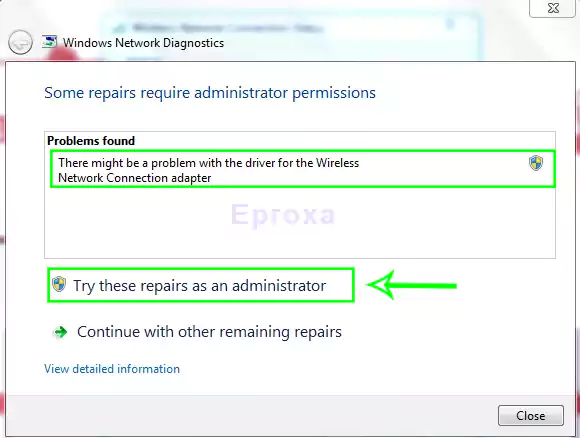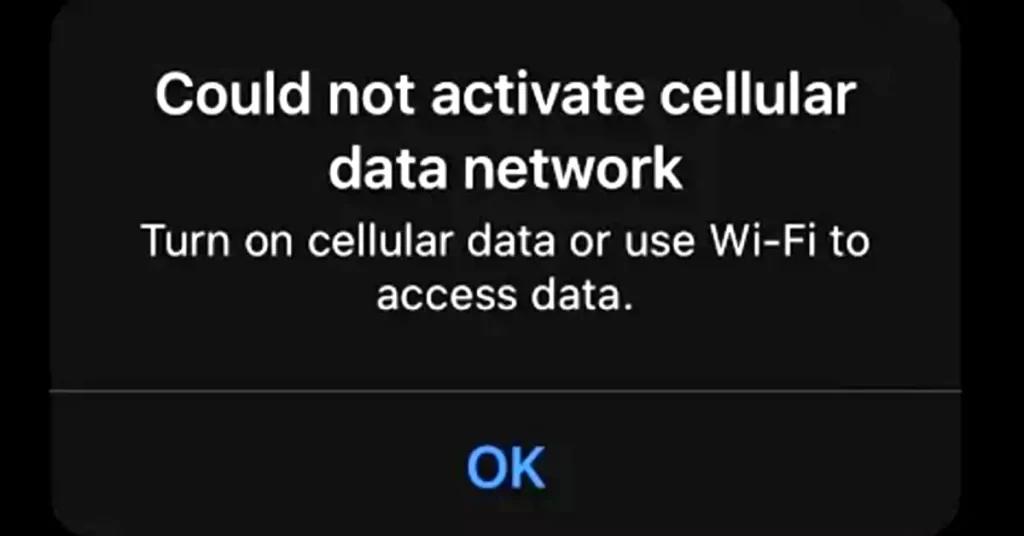Why Choose the Best Android Productivity Apps?
The best Android productivity apps in 2025 can transform how you manage tasks and time. With countless options, choosing the right app feels daunting. This comparison-style blog post explores eight top tools—Todoist, Google Calendar, Calendly, Forest, Google Keep, ChatGPT, Microsoft To Do, and Grok—detailing their features, pros, and cons. Whether you’re a student, professional, or remote worker, you’llorphic find the perfect app to boost efficiency.
The best Android productivity apps streamline tasks, manage time, and reduce distractions. Android’s flexibility makes it ideal for apps that sync across devices, integrate with ecosystems like Google or Microsoft, or offer unique features like AI assistance. According to a 2024 study, 68% of professionals use mobile apps to manage tasks, highlighting their importance. This guide compares the best productivity apps for Android users to help you find the perfect fit.

1. Todoist
What It Does
Todoist is a task management app that organizes to-do lists and projects with a clean, intuitive interface.
Who It’s For
Ideal for freelancers, students, and professionals needing a robust yet simple task manager.
Main Features
- Natural Language Input: Type “Meeting tomorrow at 3 PM” to create tasks instantly.
- Kanban Boards: Visualize tasks in list or board views.
- Integrations: Syncs with Google Calendar, Slack, and Alexa.
- Priority Levels: Mark tasks as urgent or low-priority.
- Cross-Platform: Available on Android, iOS, web, and desktop.
Pros and Cons
- Pros:
- Intuitive design simplifies task entry.
- Free tier supports up to 5 projects.
- AI assistant (premium) enhances task planning.
- Cons:
- Calendar view and reminders require a paid plan ($4/month).
- Limited collaboration in free version.
2. Google Calendar
What It Does
Google Calendar is a scheduling app for managing events, appointments, and tasks, integrated with Google’s ecosystem.
Who It’s For
Best for Google Workspace users, students, and professionals needing a free, reliable calendar.
Main Features
- Event Creation: Add meetings with video call links (e.g., Google Meet).
- Task Integration: Syncs with Google Tasks for to-do lists.
- Sharing: Share calendars with teams or family.
- Widgets: View events from your Android home screen.
- Smart Suggestions: Auto-suggests event times and titles.
Pros and Cons
- Pros:
- Free with no premium tier needed.
- Seamless Gmail and Google Tasks integration.
- Intuitive for scheduling and reminders.
- Cons:
- Limited advanced task management.
- Minimal customization options.
3. Calendly
What It Does
Calendly automates meeting scheduling by sharing availability links, reducing back-and-forth emails.
Who It’s For
Perfect for consultants, freelancers, and teams scheduling client or team meetings.
Main Features
- Booking Links: Share links for others to book slots.
- Calendar Sync: Integrates with Google Calendar and Outlook.
- Automated Reminders: Sends notifications to attendees.
- Team Scheduling: Assigns meetings based on availability.
- Custom Meeting Types: Set different durations or formats.
Pros and Cons
- Pros:
- Free plan covers basic scheduling needs.
- Saves time on meeting coordination.
- Professional interface for clients.
- Cons:
- Advanced features (e.g., team scheduling) require a paid plan ($12/month).
- Limited task management capabilities.
4. Forest
What It Does
Forest gamifies focus by growing virtual trees when you avoid using your phone, using the Pomodoro technique.
Who It’s For
Great for students, remote workers, or anyone battling phone distractions.
Main Features
- Focus Timer: Set 25-minute sessions to grow trees.
- Gamification: Build a virtual forest with each focused session.
- Real-World Impact: Premium users contribute to real tree-planting.
- Stats Tracking: Monitor focus time and progress.
- Allowlist: Permit essential apps during focus sessions.
Pros and Cons
- Pros:
- Fun, motivating approach to focus.
- Free Android version with basic features.
- Eco-friendly premium option ($1.99 one-time).
- Cons:
- Limited to focus management, not task organization.
- Some features (e.g., social competition) are iOS-exclusive.
You may like this 6 Steps To Fix Could Not Activate Cellular Data Network Error
5. Google Keep
What It Does
Google Keep is a note-taking app for capturing ideas, lists, and reminders with a simple, colorful interface.
Who It’s For
Suits students, creatives, and professionals needing quick note-taking.
Main Features
- Notes and Lists: Create text, checklists, or voice notes.
- Syncing: Access notes across Google Drive and devices.
- Labels and Colors: Organize notes with tags and colors.
- Reminders: Set time or location-based alerts.
- Collaboration: Share notes with others.
Pros and Cons
- Pros:
- Free with Google account.
- Fast and lightweight for quick notes.
- Integrates with Google Calendar and Drive.
- Cons:
- Lacks advanced formatting (e.g., Markdown).
- Not ideal for complex project management.
6. ChatGPT
What It Does
ChatGPT is an AI chatbot for drafting text, answering questions, and automating tasks like email writing or code generation.
Who It’s For
Best for writers, developers, and professionals seeking AI assistance.
Main Features
- Text Generation: Write emails, reports, or code.
- Context Memory: Remembers conversation for relevant responses.
- Voice Mode: Converse hands-free (app-exclusive).
- Web Search: Pulls real-time data for answers.
- Cross-Platform: Available on Android, iOS, and web.
Pros and Cons
- Pros:
- Versatile for multiple tasks.
- Free tier with GPT-4o access.
- Mobile-optimized with swipe gestures.
- Cons:
- Requires internet connection.
- Premium features ($20/month) for advanced models.
7. Microsoft To Do
What It Does
Microsoft To Do is a task management app for creating lists and tracking tasks, integrated with Microsoft 365.
Who It’s For
Ideal for Microsoft ecosystem users, students, and small teams.
Main Features
- My Day: Suggests daily tasks to focus on.
- Lists and Groups: Organize tasks into categories.
- Due Dates: Set deadlines and reminders.
- Integration: Syncs with Outlook and Teams.
- Widgets: View tasks from Android home screen.
Pros and Cons
- Pros:
- Free with Microsoft account.
- Clean, user-friendly interface.
- Strong Microsoft 365 integration.
- Cons:
- Fewer third-party integrations than Todoist.
- No Kanban board view.
8. Grok
What It Does
Grok, created by xAI, is an AI assistant for answering questions, analyzing data, and providing insights, with a focus on truth-seeking.
Who It’s For
Suits researchers, students, and professionals needing AI for analysis or brainstorming.
Main Features
- Conversational AI: Answers complex queries with context.
- Voice Mode: Available on Grok iOS/Android apps.
- Cross-Platform: Accessible on grok.com, X, and mobile apps.
- Free Tier: Limited usage with no subscription.
- DeepSearch: Iteratively searches web (UI-activated).
Pros and Cons
- Pros:
- Free access on multiple platforms.
- Unique truth-seeking approach.
- Voice mode enhances accessibility.
- Cons:
- Usage quotas in free tier.
- Advanced modes (e.g., BigBrain) not publicly available.
Recommendations
- Students: Forest for focus, Google Keep for notes, Todoist for tasks.
- Busy Professionals: Calendly for scheduling, Google Calendar for events, ChatGPT for drafting.
- Remote Workers: Microsoft To Do for tasks, Grok for research, Todoist for projects.
FAQs
There’s no single #1 app, as it depends on your needs. For task management, Todoist stands out among the best Android productivity apps due to its intuitive design and integrations. For scheduling, Google Calendar is a top choice for its free, seamless features. Try a few to find your fit.
In 2025, Todoist is a leading task manager among the best Android productivity apps, offering natural language input and Kanban boards. Microsoft To Do is also excellent for Microsoft 365 users, with a clean interface and free access. Choose Todoist for versatility or Microsoft To Do for simplicity.
Google Calendar, Google Keep, and Microsoft To Do are top free options.
The best productivity software varies by use case. For notes, Google Keep is lightweight and free. For AI assistance, Grok and ChatGPT excel in research and drafting. For scheduling, Calendly automates meetings. This guide to the best Android productivity apps compares top options to help you decide.
Common personal productivity apps include Todoist, Google Calendar, Google Keep, and Microsoft To Do, all featured in our list of the best Android productivity apps. These apps are widely used for tasks, scheduling, and note-taking due to their accessibility and robust features.
Todoist offers more integrations; Microsoft To Do is simpler and Microsoft-focused.
Yes, Todoist and Calendly offer team features like project sharing and group scheduling, making them ideal for collaboration among the best Android productivity apps.
All listed apps (Todoist, Google Calendar, etc.) are reputable, with strong privacy policies. Check app permissions and enable two-factor authentication for added security when using the best Android productivity apps.
Yes, its free plan suits personal appointments.
It uses gamified timers to discourage phone use.
Grok excels in research; ChatGPT is better for text generation.
All are reputable with strong privacy policies.
Todoist and Calendly offer effective team features.